As you may know on Minecraft tips and tricks part three, we learned some tricks you can use, and on this one we will do some more tricks.
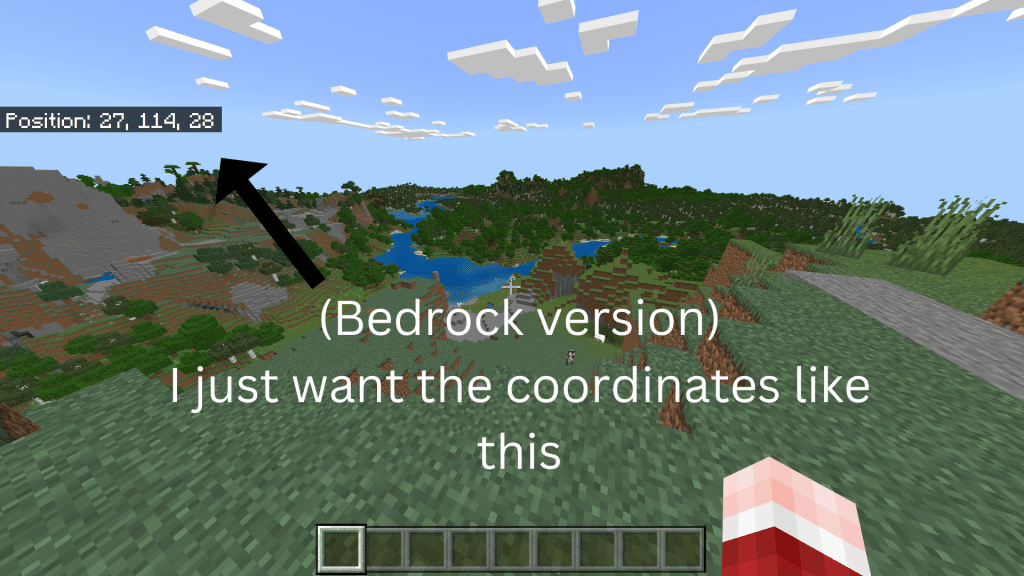
#1 You can see your coordinates on java edition by pressing F3 (on Mac its F3+FN).

#2 YOU DON’T HAVE TO DEFEAT THE ENDER DRAGON TO GET THE ELYTRA!!!
All you have to do is build 1000 blocks away from the ender dragons place and you’ll find the elytra.

#3 When your boating over the ocean, if you go into third person and go next to the water you can see a lot LOT more

#4 To obtain a barrier block in Minecraft, follow these steps:
- Open the chat window in Minecraft by pressing the “T” key (or the key mapped for chat in your game settings).
- In the chat window, type the following command:
/give [YourMinecraftUsername] minecraft:barrier. Replace[YourMinecraftUsername]with your actual Minecraft username. - Press “Enter” to execute the command. You should now see a barrier block represented by a red “X” icon in your hotbar.
Barrier blocks are invisible when placed and are used to create invisible boundaries. To see all the barrier blocks you’ve placed:
- Equip the barrier block in your hand by selecting the corresponding slot in your hotbar. Once equipped, the locations of all placed barrier blocks will become visible to you, marked by the red “X” symbols.
This method allows you to use barrier blocks for creating invisible structures or boundaries in your Minecraft world.
Hoped you liked it. This was fun to write … BYE!!!!
POST YOUR OWN MINECRAFT TIPS AND TRICKS IN THE COMMENTS BELOW!!







