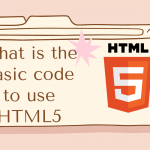Many websites are not mobile friendly, and when they try to make it friendly they need to redesign it. This can lead to struggling and force them to give up. Here is a shortcut method. This is a basic code using a metatag to make your webpage mobile friendly.
Code:
<head>The code goes in the header section of your HTML page (<head></head>).
The quick-fix method does not always work and can cause the layout of your site to look strange. However, it makes it mobile friendly and will work for simple layouts, such as just having text and paragraphs. If you have images, links, buttons, forms, or tables, things can get more complicated since the spacing may not work. For example, an image might be set wider than the mobile device and requires special styling (see video below).
Please comment below with any questions.