Fake or synthetic images have been gaining popularity lately, and the technology behind them has been improving rapidly too.
With a simple text prompt or a written description submitted by a human user, AI image generators can now create a picture in just a few minutes.
This might sound like a great thing, as they can be a means to express creativity. However, many AI-generated images are getting more realistic, making these manipulated photos hard to identify.
Lately, AI has been used to generate limitless fake faces of people that don’t even exist, such as these:

Eerie, right?
Moreover, recently, many AI-generated images (fake) have surfaced and gone viral. Some examples include images of Pope Francis in a massive, white puffer Balenciaga coat, Russian President Vladimir Putin being arrested, Former President Donald Trump being detained by police, or Tesla CEO Elon Musk holding hands with General Motors CEO Mary Barra.

These images tricked lots of people online. And while they might sound funny and harmless, they can actually pose real threats when mishandled.
AI-generated images, when handled improperly, can be used to spread disinformation and propaganda. And if people are not careful, they can fall for these fake events and misinformation.
You can read more about the Pros and cons of AI here on Kidznet.
Now you might wonder, can you still detect AI-generated images if they’re getting more realistic?
The answer is YES. However, you might need to be more vigilant to sniff them out.
Distinguishing between AI-generated images and real ones is becoming difficult now. But there are a few tricks you can try to spot a fake.
Take A Closer Look
AI-generated images are created to look realistic. That’s why it’s important to look closely to check for any anomalies in the image.
Some examples of details you might spot in an AI image are uneven eyes, misshaped body parts or facial features, uneven fingers, mismatched or missing earrings, or even accessories like eyeglasses blending into the skin. Or cats with a tail in the wrong place for animal photos.
However, some visual distortions may not be easily noticeable, so it’s worth paying attention if there is unreadable text behind subjects, incorrect shadows, blurred backgrounds akin to a texture, or patches of the photo that look like it has been painted.
You may also notice objects in the background becoming blurry or deformed. AI images also often have this glossy look.
Here is an example of an AI image.

Have you noticed the anomalies in the image?
You will notice that in this image, there are abnormalities in the hands of the person holding the camera. She has LOTS of fingers for a real human being. You may also spot the fingers near her chest.
If you look closely, the eyes of the person on the right are too far apart too.

On the above image, you may notice the abnormalities on the hands of the person on the far left. Not to mention that all three of them have TOO many teeth.
Check Image Title, Description, and Tags
Looking at the image title, description, and tags is one of the simplest ways to spot an AI image. The details saying it’s AI-generated will commonly be on these labels. Or it might be posted on the artist’s social media or profile page.
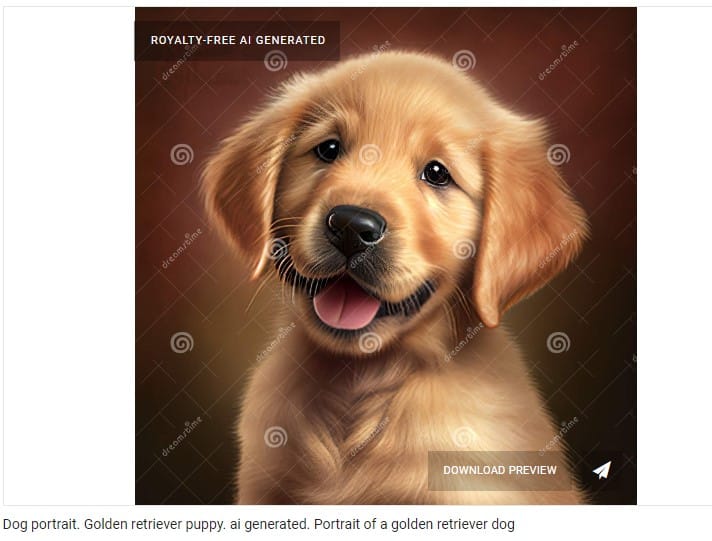
You will often notice them on the bottom of a photo where it says, AI-generated.
In some cases, you may also see them in the comment section, where the artist might have mentioned it.
Check the Watermark
Another critical hint for identifying an AI-generated image is a watermark. Many AI image-generating programs have watermarks, company logos, or even texts that say the images were created using a specific AI program.
However, not all are easily noticeable. For example, Dall-E is an AI system that can create realistic images. It puts a row of five colored squares (yellow, turquoise, green, red, and blue) at the bottom right corner.
Here are some examples:

And another one

Have you been able to spot the watermark in the images above?
Use an AI Detecting Tool or GAN Detector
Some companies developed a GAN detector to solve the problem of spotting AI-generated images. One example is Mayachitra’s GAN detector, a tool where you can upload a specific image to be analyzed. This will often tell you whether the image is AI-generated. Unfortunately, this program sometimes simply fails.
Some AI detector applications are also not entirely accurate yet. That’s why using this is much harder.
As the technology of AI continues to advance, debunking these AI-generated images will be harder in the future.

However, we can still detect them by training our eyes to spot anomalies and use discernment, especially on current events or photos circling social media.
Use these tips so you need to know what to look for.







