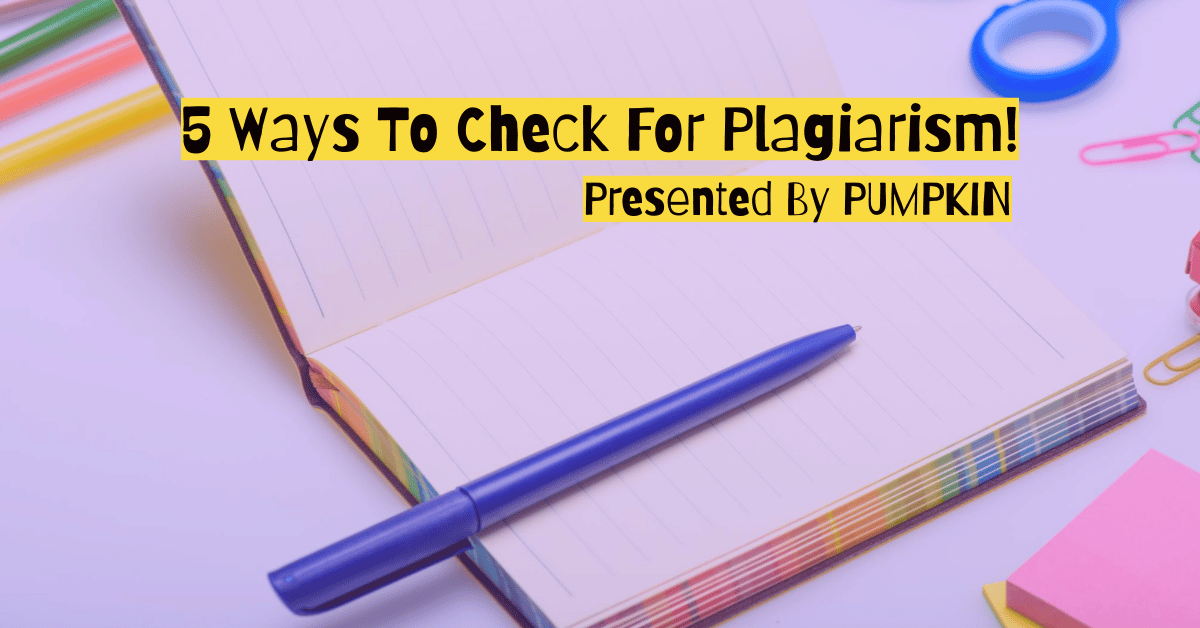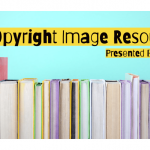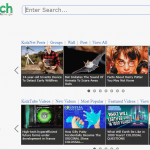Plagiarism is a huge issue on KidzNet, being the #1 reason why posts are rejected on the platform. If you’d like to learn about what plagiarism is, check out esie’s post on the subject. I think it’s really well-written and explains Plagiarism better than I could!
All that aside, let’s dive into ways you can check your writing for plagiarism because sometimes you could have accidentally plagiarized without even knowing that you did it! Today I am going to show you 5 websites that will scan your work for plagiarism, so let’s get started.
Duplichecker
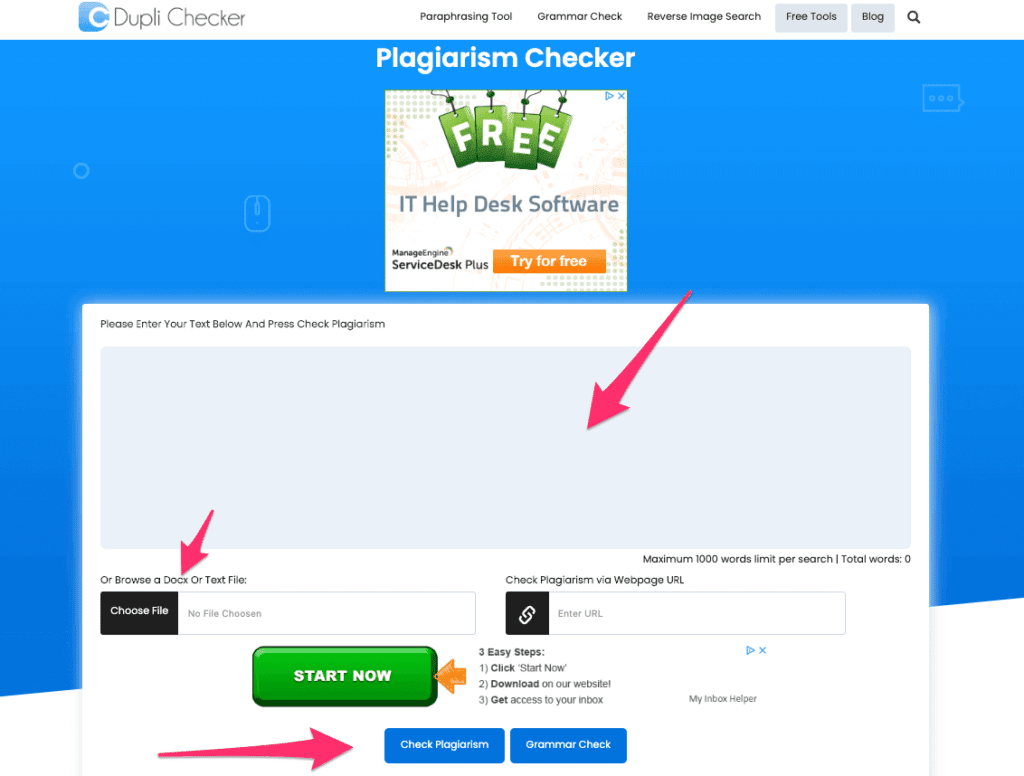
Image courtesy of https://www.creative-asset.co.uk/
Duplicchecker is a popular free tool that scans your content for plagiarism online. In addition, it offers other great tools like spelling and grammar checks to go along with it. To get started, simply paste your writing into the provided text box or upload a document directly. The wait time is surprisingly short, and you don’t even need an account to use the service. The only limiting aspect is that there is a 1,000-word limit for checking, but that isn’t really an issue. SImply paste the first 1,000 words of your document to get a good idea if you plagiarized.
Copyleaks
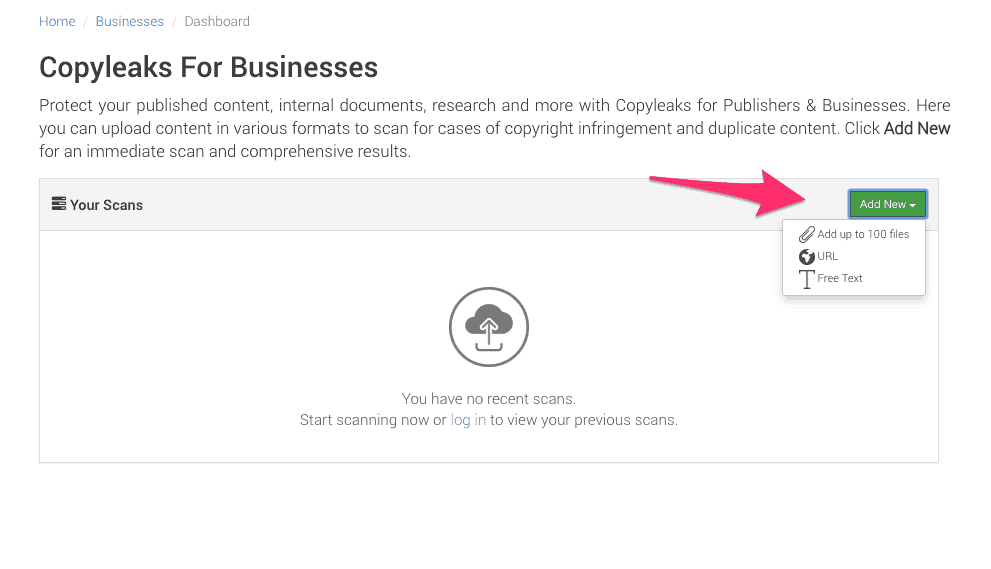
Image courtesy of https://www.creative-asset.co.uk/
Copyleaks is an accurate plagiarism detector with detailed plagiarism information. There are some drawbacks, like how you’re required to create an account and can only scan 10 free pages per month. You could simply create new accounts to get more free pages, but this workaround isn’t very satisfactory and leaves you with a lot of lost time. If you’re looking to scan a lot of work for plagiarism, then this might not be the best tool for you. You have the option to upload content directly, check a web page URL, or paste your writing in the provided text box. The benefit of having an account does allow you to save your checks to come back to later.
Plagiarisma
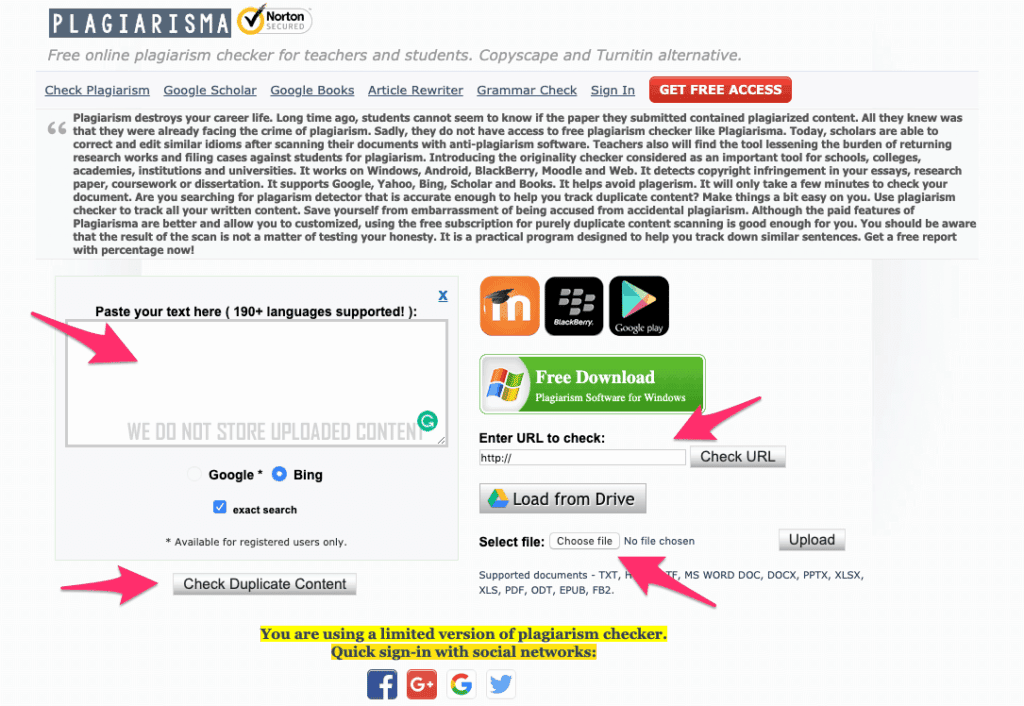
Image courtesy of https://www.creative-asset.co.uk/
Plagiarisma analyzes Google and Bing for matches to see if your post has been copied/pasted from other websites with similar content. This makes it easy to catch plagiarized work, and you will be able to start checking right from the provided text box, a google drive upload, or via a website URL. You will need to log in and create an account to access additional features.
Quetext
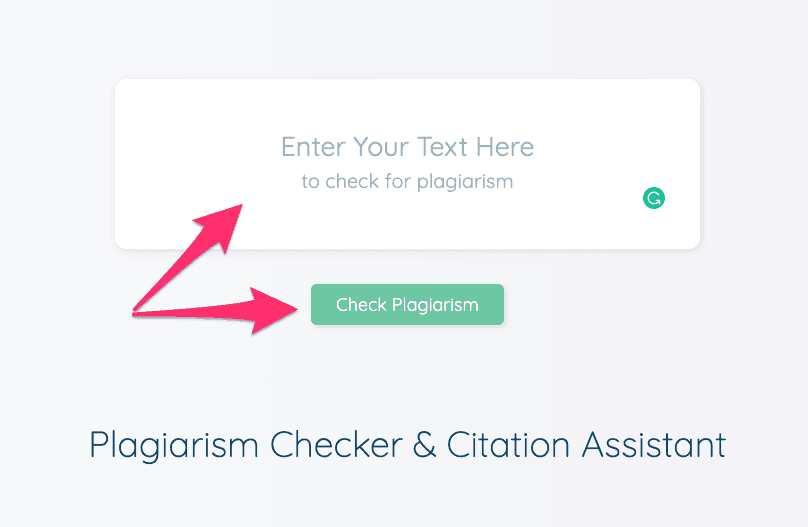
Image courtesy of https://www.creative-asset.co.uk/
Quetext is a sleek, modern, and easy-to-use plagiarism checker. It boasts the easiest-to-use user interface but lacks the features seen in the other checkers on the list. You can easily paste your text into the provided checkbox but do not have the option to import your work by an upload or URL, which could be limiting for some users. However, the results are easy to read and highlight your plagiarized content for further optimal readability.
Plagium
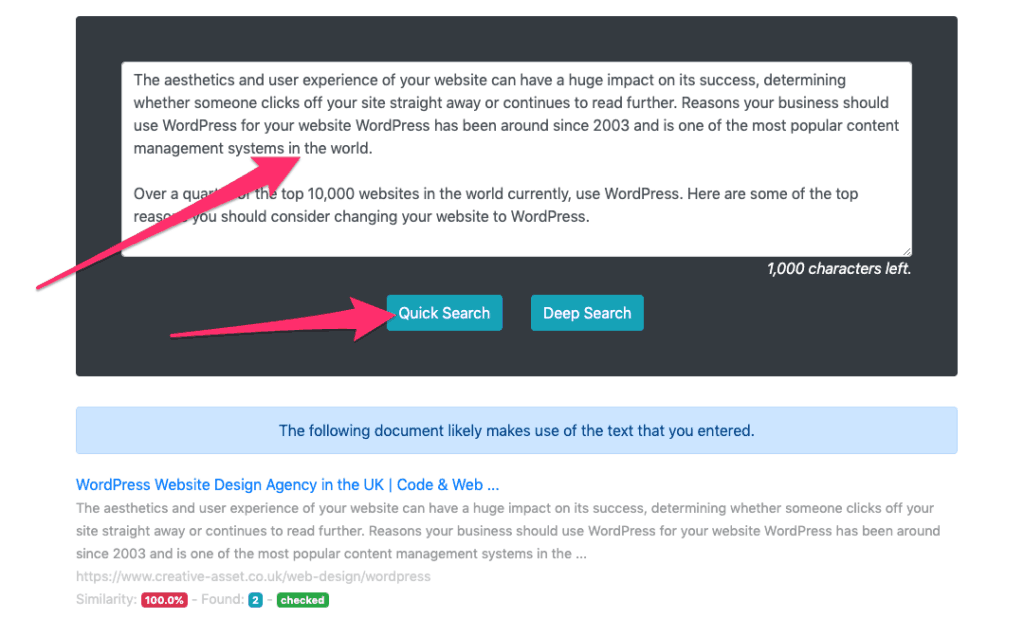
Image courtesy of https://www.creative-asset.co.uk/
Plagium’s performance is acceptable as a free tool but is very limiting when it comes to importing your work. Like the last checker, You can only paste your content into the provided textbox. It provides quick results and searches the internet for matching content. Even with its limited functionality, you’ll be getting accurate results from Google’s search index. However, I wouldn’t really recommend it for academic purposes.
Thanks for reading to the end and I hope that this shortlist provided you with enough options to check your work. Leave a rating if you enjoyed it, and I will be back tomorrow for my next post!