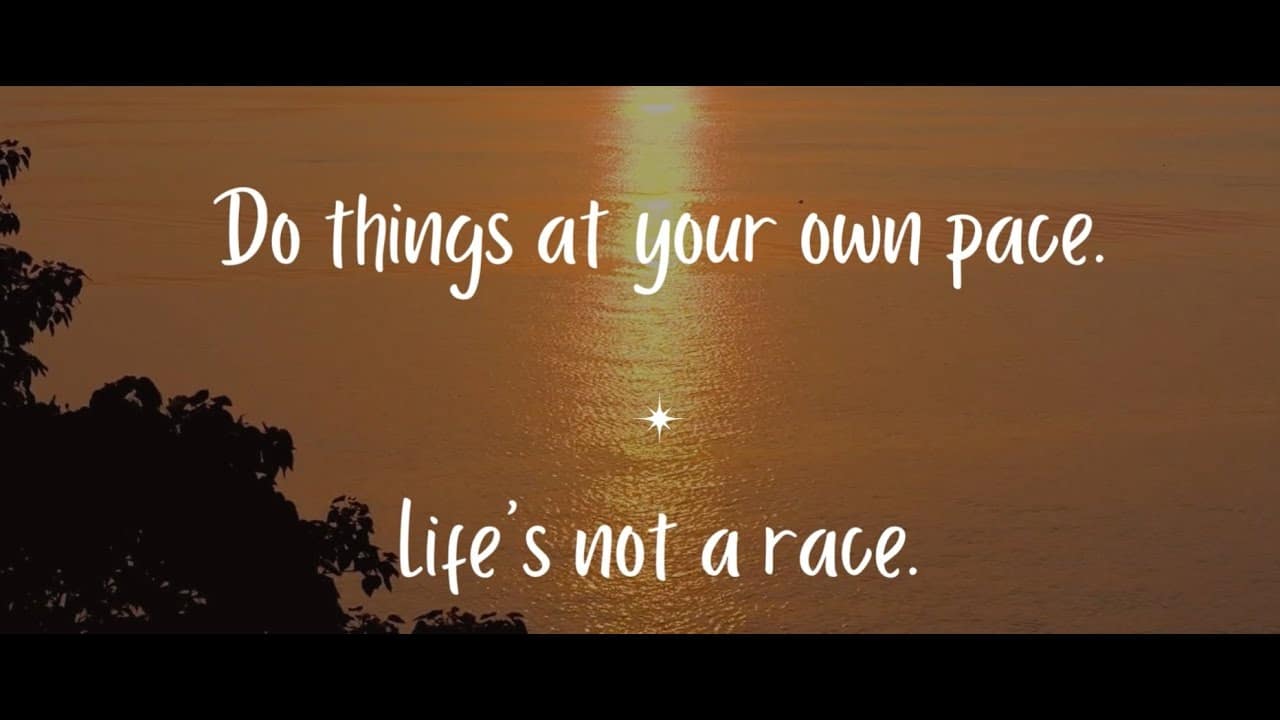I am going to show you how to change your Chromebook wallpaper.
First, go on your homepage.
On your touchpad take two fingers at once and tap both at the same time. If you have a mouse, right click. You should see this:
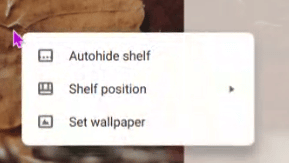
Next, click set wallpaper and this will show up.
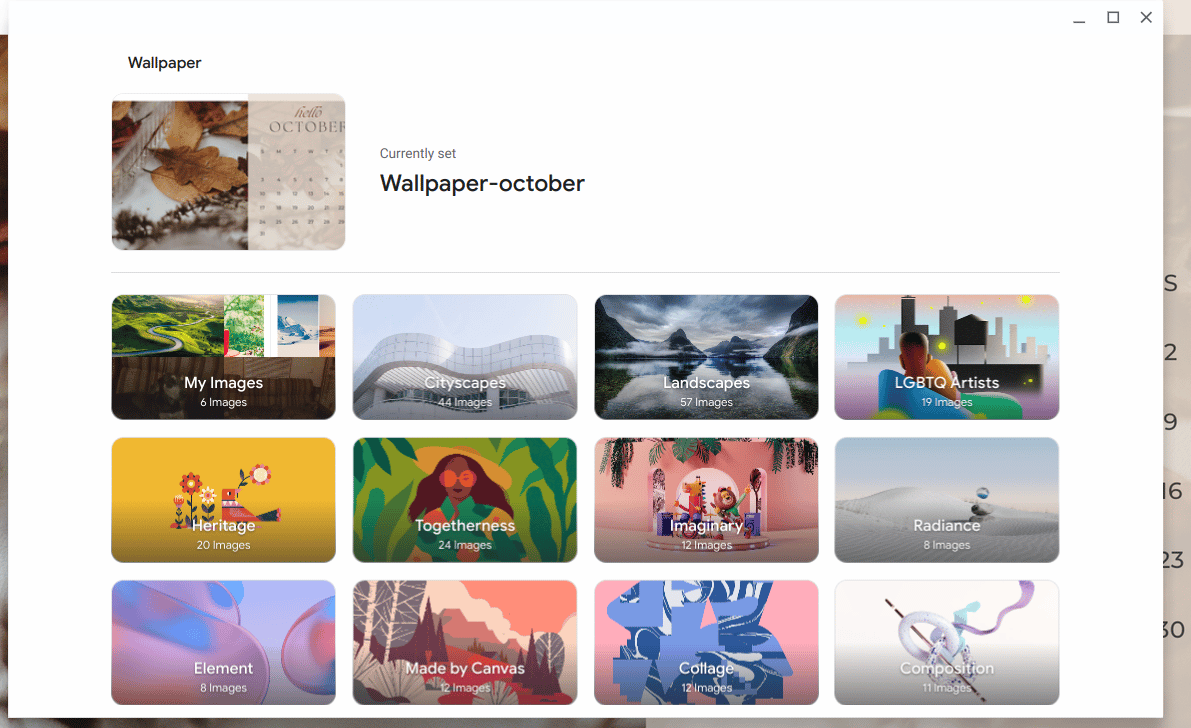
You can now choose an image, or if you have your own pictures click my images and select one!
That is how you change your wallpaper.
Did it work for you? Do you have any other Chromebook tips and hacks? Please comment below!